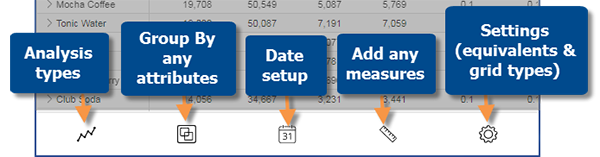Explore
Explore mode provides additional tools for data investigation beyond what was built into the dashboard. You can change the analysis type, change settings, add data, and more.
To start exploring
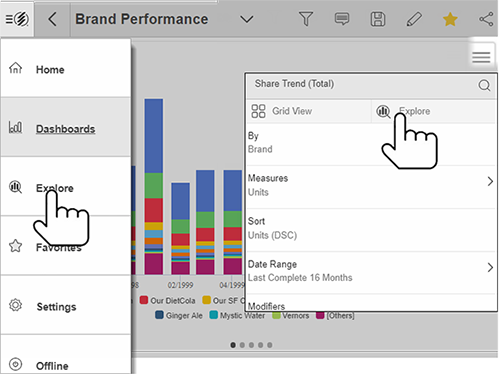
Option 1: Default starting point
Open the main menu and pick Explore. This will take you to a comparative widget.
Option 2: Start with any widget
Tap the icon in the upper-right corner and then select Explore.
Explore mode includes the following tools at the bottom of the screen: